1.) Select "Stylish for Firefox" or "Stylish for Google Chrome" and install it.
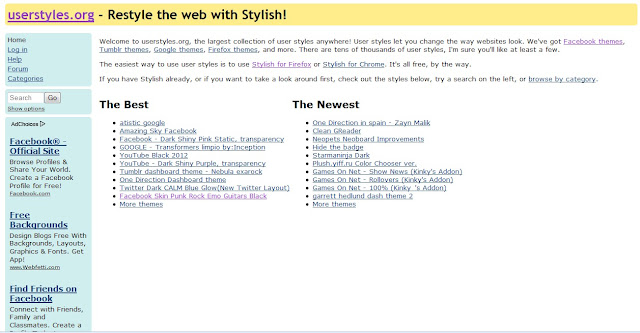
2.)Type in the search bar (what do you want to search) then select Go.
3.)Then select " Install with Stylish" (see image below)
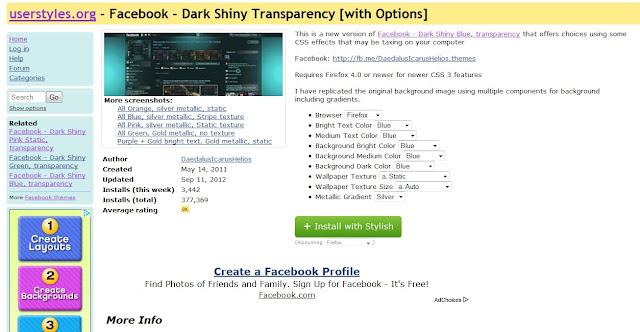
4.)Now you can restyle your web using Stylish! :)
Here are some screenshots using Stylish on Facebook:
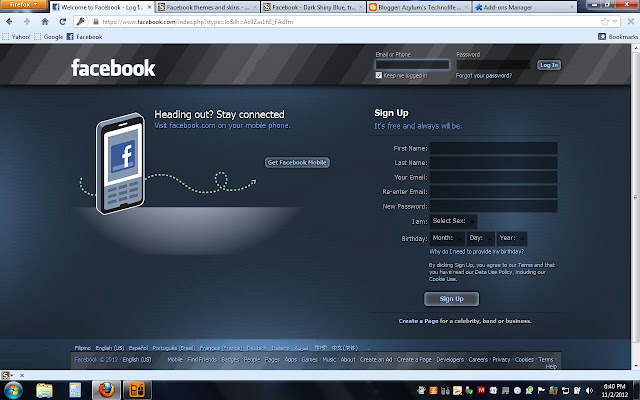
NOTE: Nobody can see your applied themes, this application is only for personal use.
If your theme doesnt work properly, here are some causes:
-You have multiple themes Enabled.
-Sometimes, certain themes varies on the version of your browser.
Remember to configure your styles/themes properly by doing this:
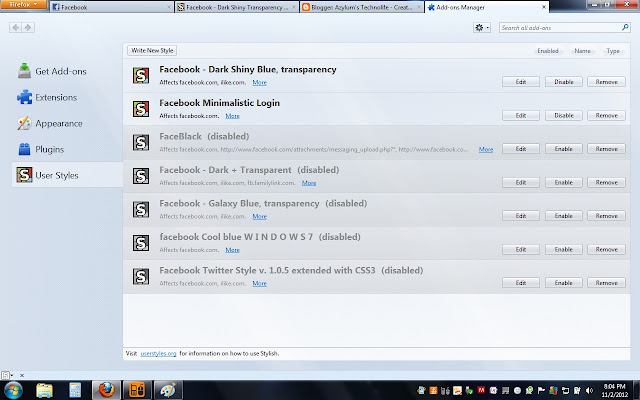
-Go to settings >> add-ons
-Remember, ONLY enable ONE theme/style
-You can try enabling: one log-in theme and one facebook theme. Sometimes it works properly, but if it doesnt,enable only one.
For more questions or suggestions you can Pm or just comment below.
Have a good day.

Interesting information I haven’t been through such information in a long time. premium wordpress themes
ReplyDelete